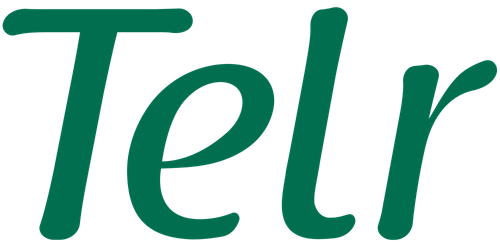How do I initiate refunds in Telr?
How do I initiate refunds in Telr?
You can initiate refunds through our APIs or directly from the Merchant Dashboard.To initiate a refund from the dashboard:Navigate to Payment Gateway Dashboard → Transactions → Payments.
Select the specific transaction you want to refund.
If you have the Transaction ID or Order ID, you can search and initiate the refund directly from the dashboard.
Note: Refunds can only be processed for successful transactions.
How do I check the status of a transaction?
How do I check the status of a transaction?
As soon as you log in to your Telr account, the Summary section in the payment gateway dashboard will give
you instant context as to what is the amount of transaction that has happened on that particular day, and the
settlement amount that you’re yet to receive. Besides this, Telr also provides a wide range of reports to
analyze your business finances. The different reports that Telr provides you are,
- Transactions Report
- Settlement Reconciliation Report
- Settlement Summary
- Refunds Report
- Ledger Report
- Monthly Invoices
Can I track the amount of daily transactions in Telr?
Can I track the amount of daily transactions in Telr?
The Telr Dashboard provides a real-time overview of your daily transactions and finances. You can instantly track the total transactions for the day and the unsettled amount pending from Telr.Click here to learn more
Can Telr send reports to my own SFTP servers?
Can Telr send reports to my own SFTP servers?
Yes. With Telr, you can receive specific reports such as Transaction reports, Settlements and
Adjustment reports, directly into your own SFTP servers or Telr’ SFTP servers at a set frequency
everyday.If you’d like Telr to push out the reports to your own SFTP servers, please fill out this
Support Form with your requirements.