- Go to Payment Gateway Dashboard > Transactions > click Payments.
- Search for the transaction you want to refund and click the Initiate Refund option.
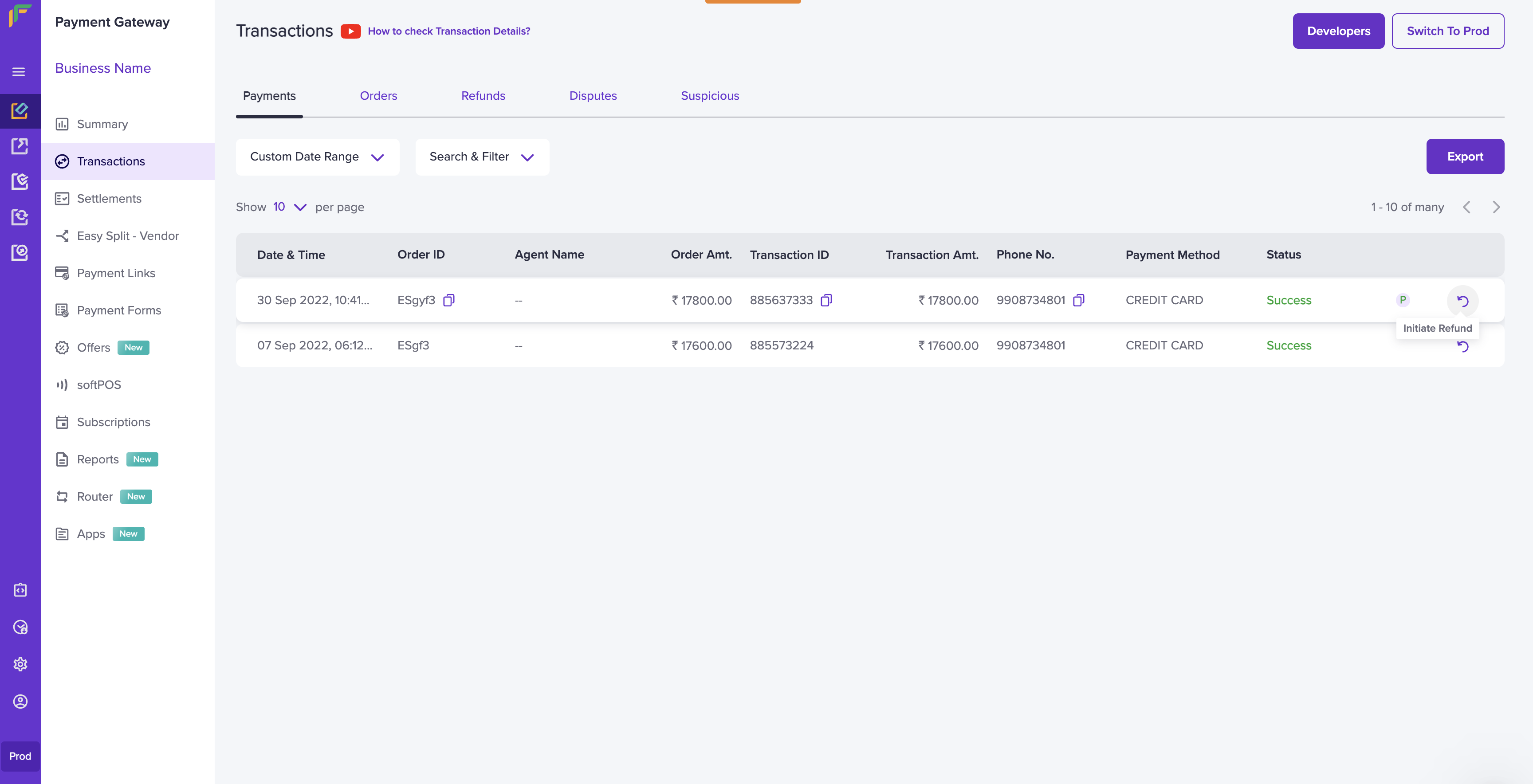
-
In the Initiate Refund screen, specify the Refund Amount. Ensure the Split Refund option is selected if it is a split refund.
Note: The split amount cannot exceed refund amount. - Specify the refund amount for the respective vendors, and click OK to initiate a refund. If it a standard refund, refunds are processed within 2-3 working days. If it is an instant refunds, refunds are processed instantly to the customer account.
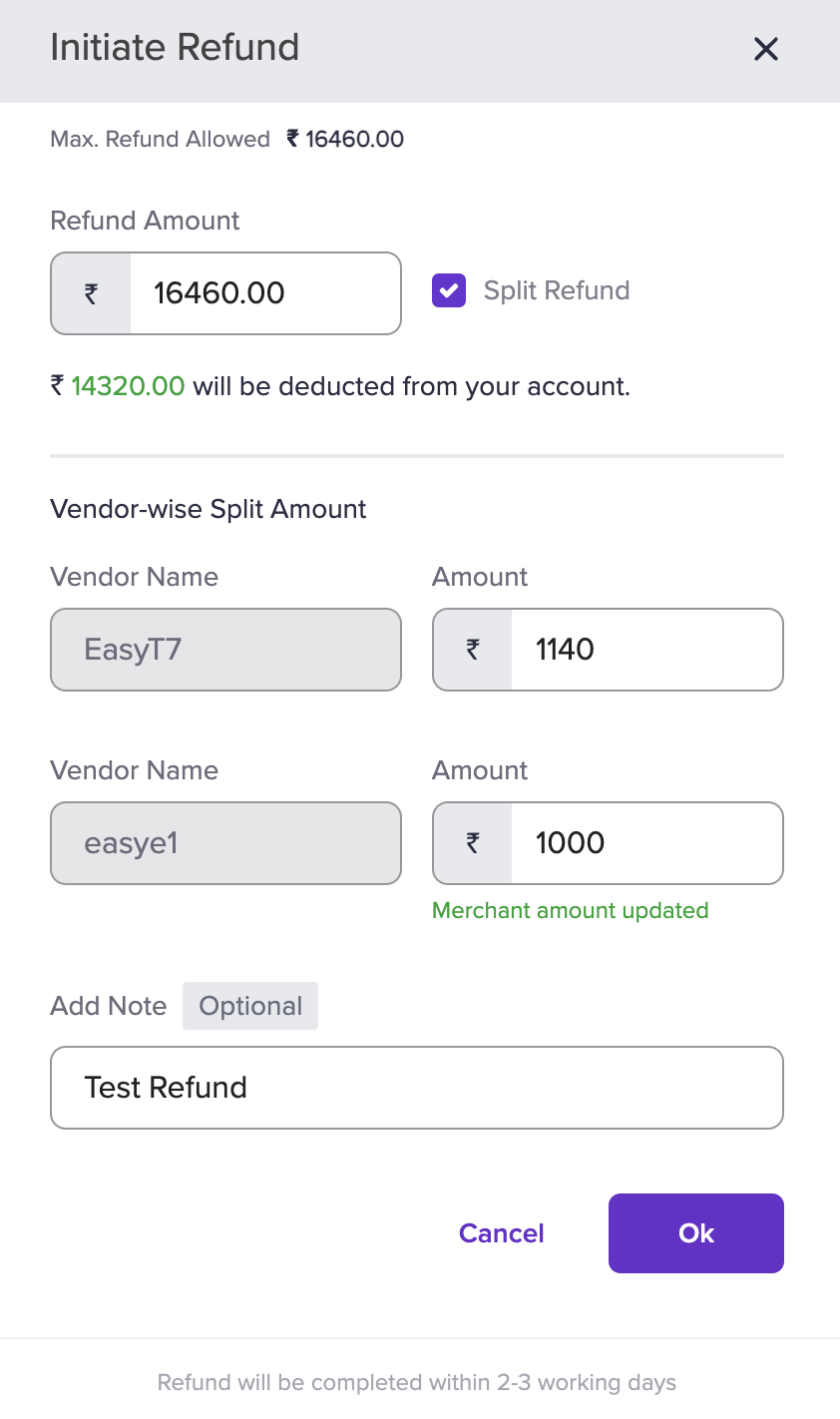 You will get a success message confirming the refund initiation.
You will get a success message confirming the refund initiation.
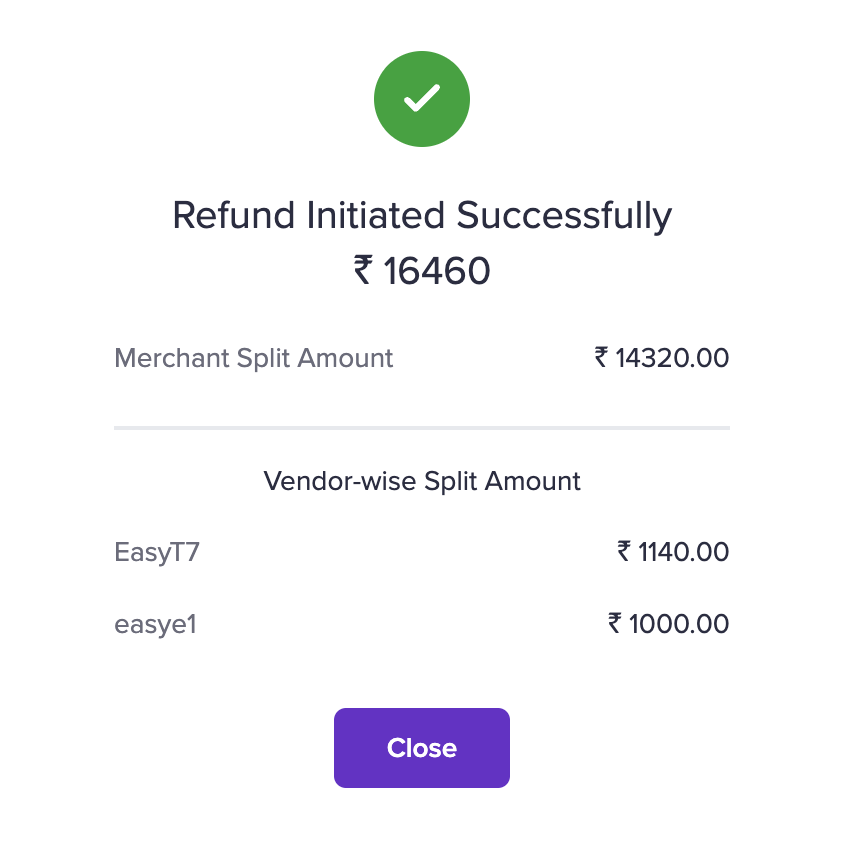
View Vendor Split Information and Refund Status
To view vendor split information and the refund status,Go to Payment Gateway Dashboard > Transactions > select the transaction you want to see the details for. A screen appears as shown below:
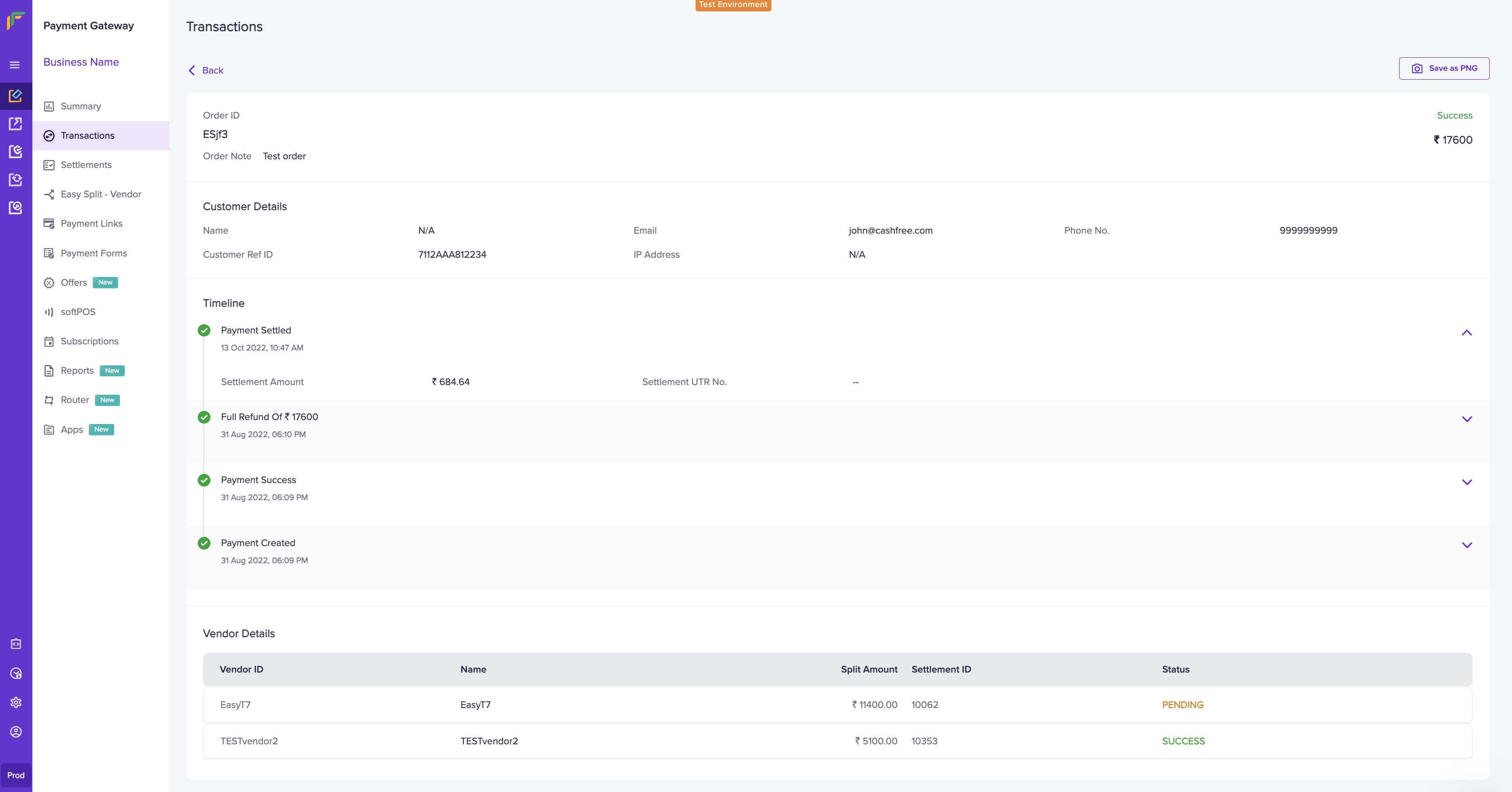 Watch this video to learn how to initiate a refund through the merchant dashboard
Watch this video to learn how to initiate a refund through the merchant dashboard
