Note that WIX cannot be integrated in the test environment.
Steps to integrate Telr with Wix
To integrate Wix with Telr,- Log in to your Wix account and click Settings.
- In the Settings page select Accept Payments.
- In the Accept Payments screen, scroll down and click See More Payment Options.
- Select Telr and click Connect.
- Enter your App ID and Secret Key of your Telr Account. Follow the steps given in this link to get API keys.
- Click Connect to integrate Telr Payment with your Wix account.
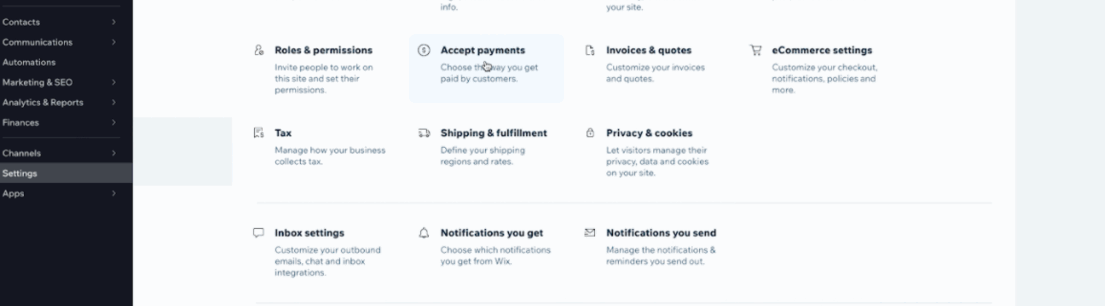
Read about whitelisting your store url
before you can accept payments on your store.
