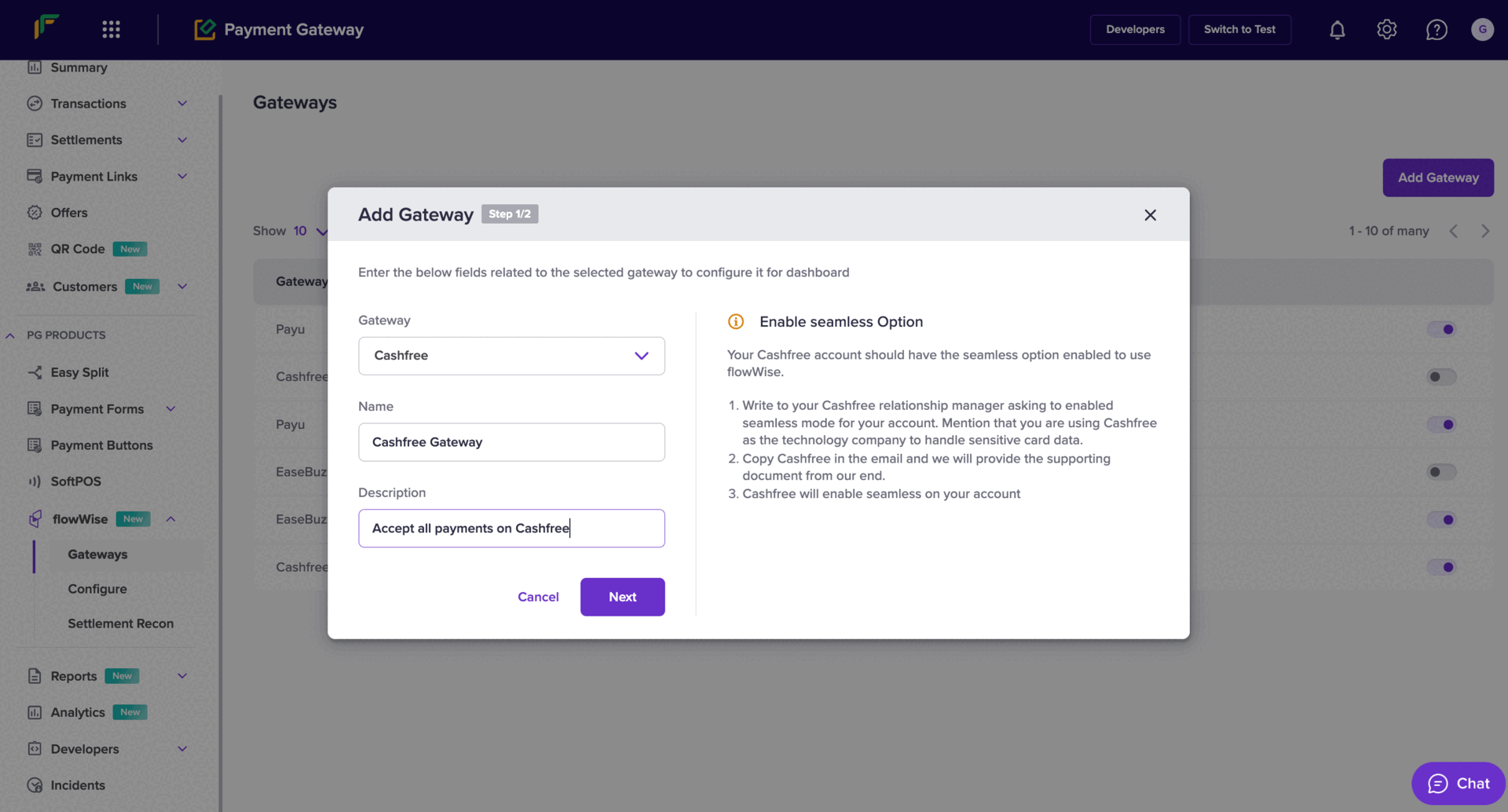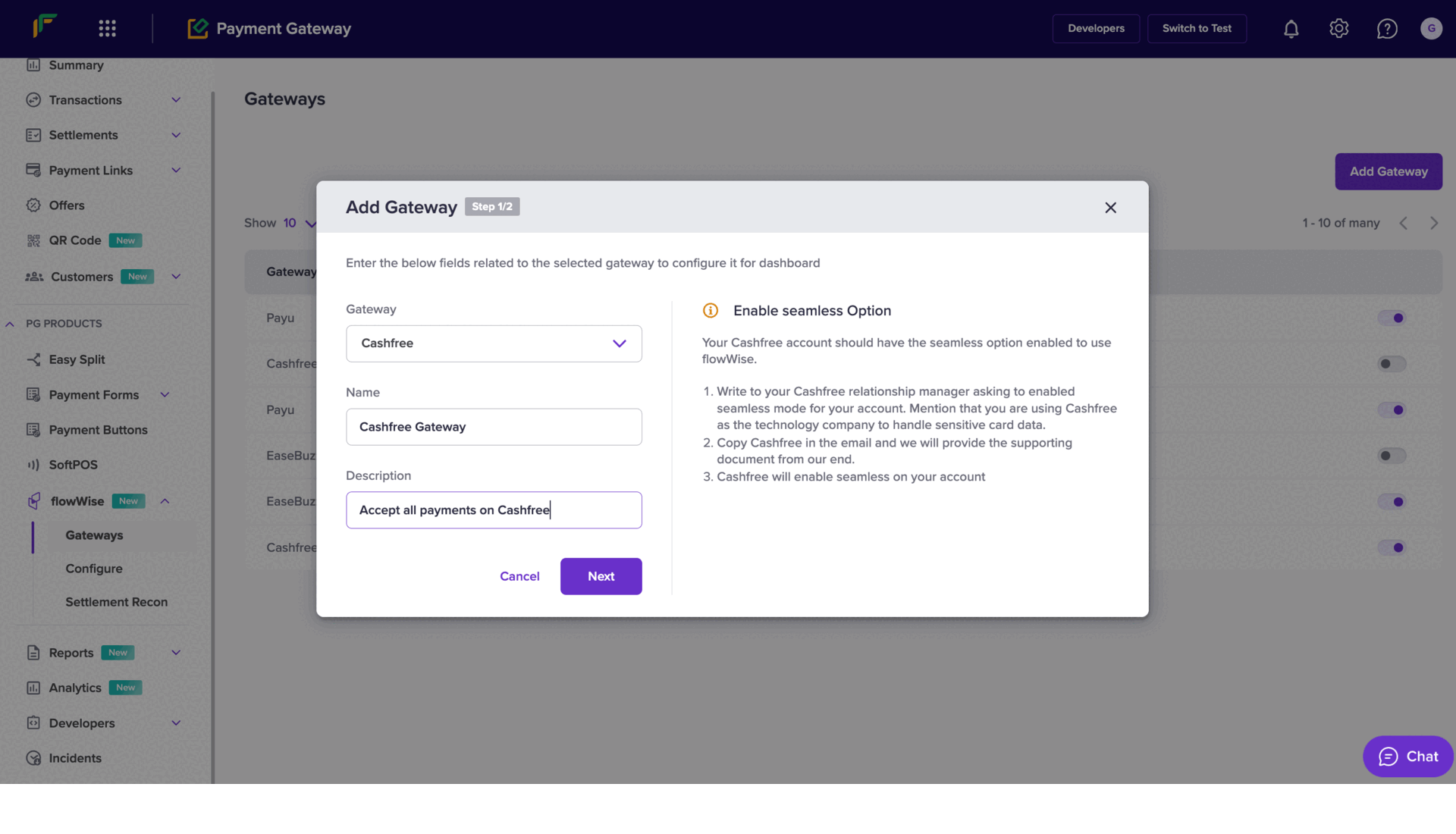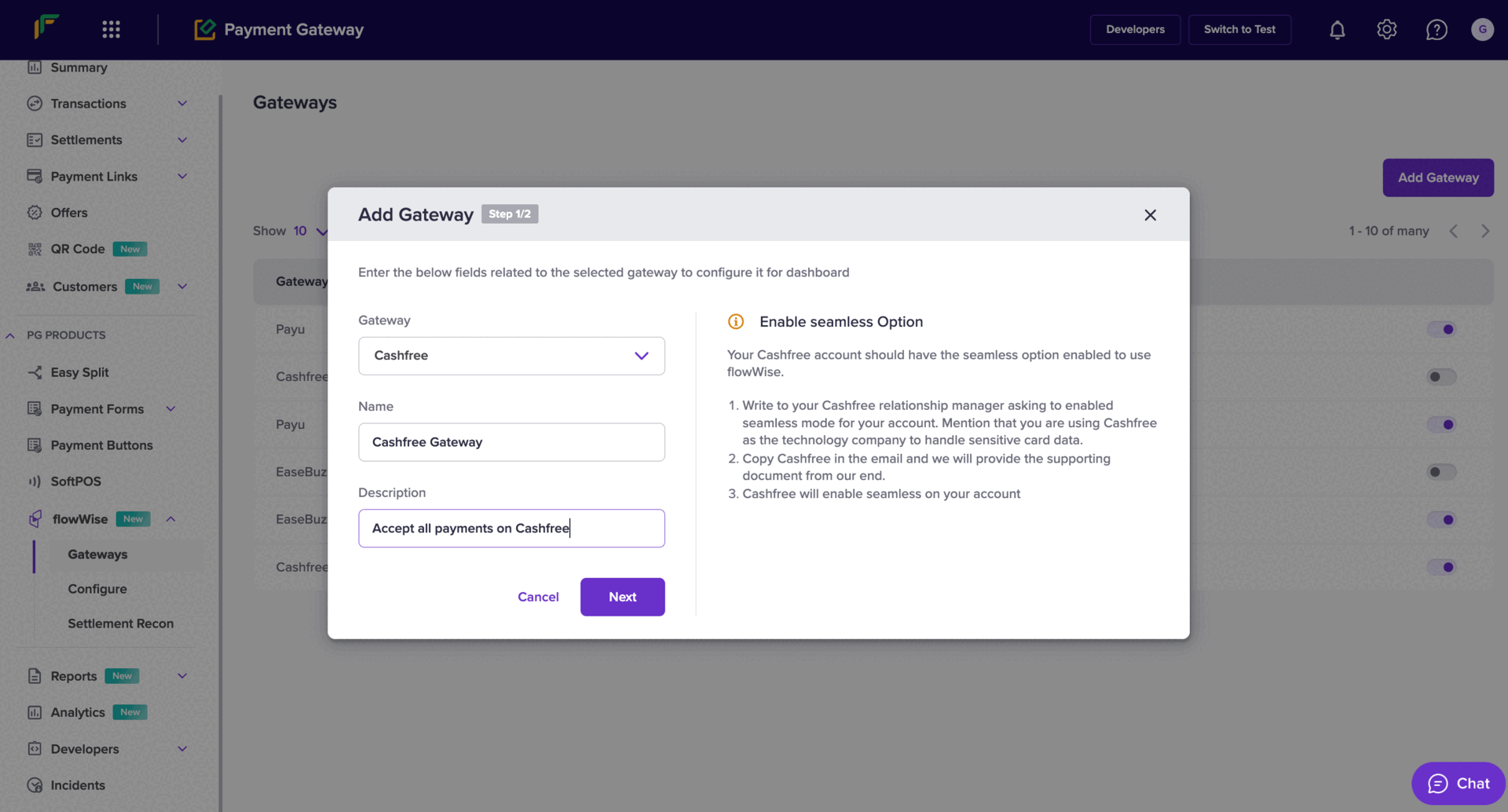Skip to main content
Flowwise allows you to link multiple Telr accounts, so you can accept payments via Flowwise for the account you are on, and also add any other Telr accounts that you may have with us.
The steps to add both types of accounts are listed below.
How to add Telr gateway on Flowwise
-
Login to your Telr Dashboard
-
On the home page, click ‘Payment Gateway’, then select Flowwise from left navbar. Select ‘Gateways’
-
On the top right, click on ‘Add Gateways’. Select Telr from dropdown, and add a unique name and description for the gateway. Then hit ‘next’
-
You can either link the same account or add credentials from another account.
Same account
Link another account
- Select prod environment
- Select ‘Add Credentials for this account’ and hit submit.
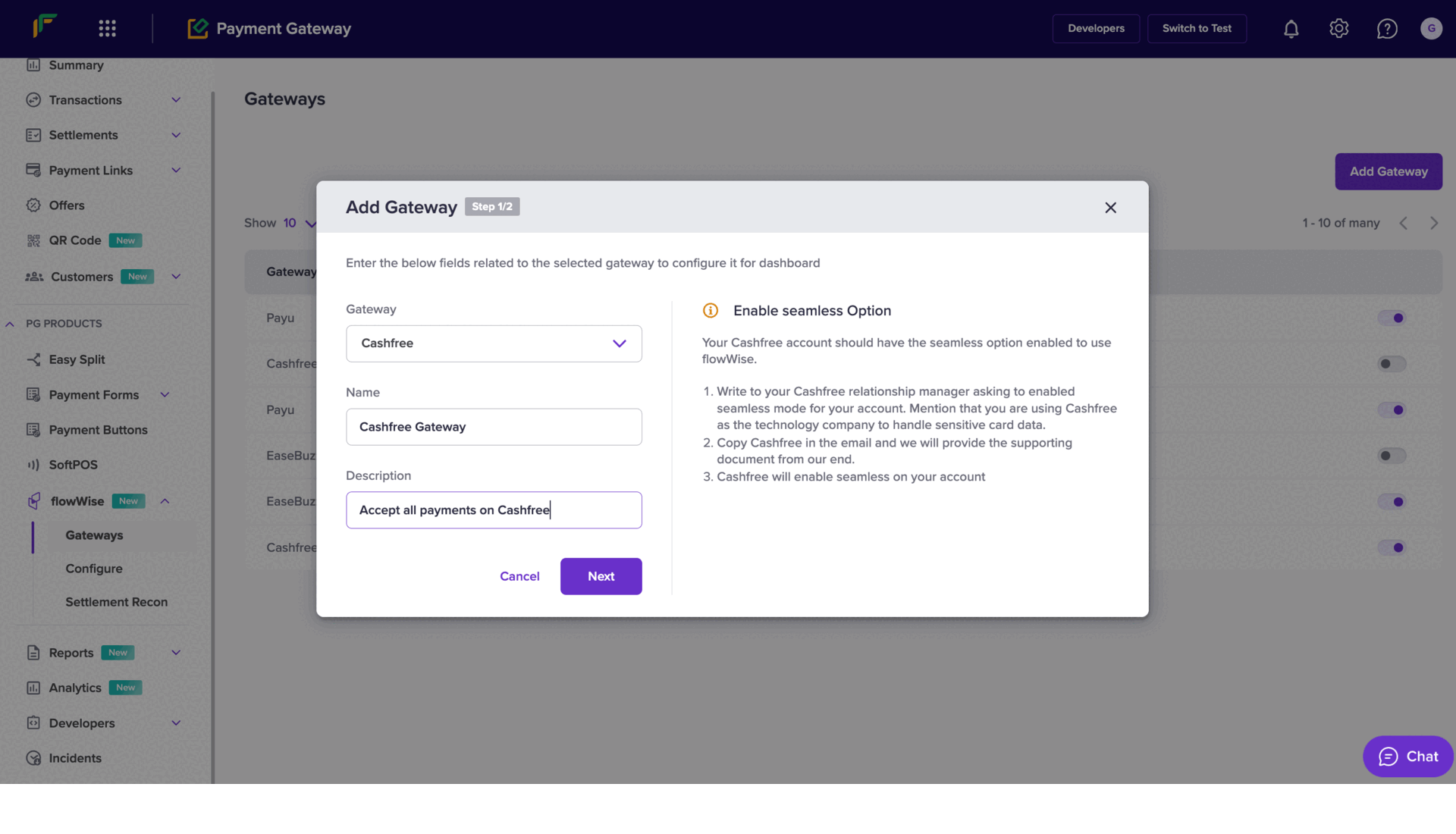
-
If you want to add another Telr acccount to Flowwise to use through this account,
- select ‘Add credentials for another Telr account (MID)’ and hit submit.
- Add your app-id and secretKey for the other account that you are adding on Flowwise.